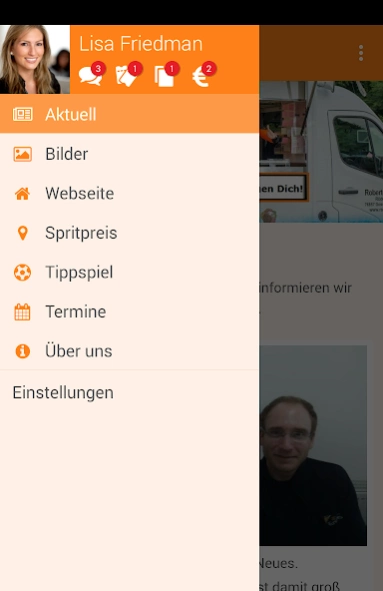IT-Center Engels 6.631
Free Version
Publisher Description
IT-Center Engels - The official app of IT Center Angel from Troisdorf.
The IT Center Engels headquartered Cologne / Bonn is a modern company that its customers
individual solutions and services in the information and telecommunications industry offers.?
Core business of the IT Center Engels is as soft engine and Shopware Business Partner in consulting? Implementation and support of small and large installations for business software
- Coupled with multi-channel solutions. ?
Always on the cutting time, the IT Center Engels its customers innovative products that enhance the experience and make the business more profitable. Through creativity and the efficient use
of the newest technologies, creates the IT Center Engels sustainable value for many companies.? The customer
stands at the IT Center Engels always the focus.
When handling is set to old virtues are friendly and respectful treatment of the
IT Center Engels highest priority. An honest advice and good service are guaranteed.
Flexibility and reliability are the particular strengths. Become a part of the IT Center Engels.
Quickly. Competently. Individually.
About IT-Center Engels
IT-Center Engels is a free app for Android published in the Office Suites & Tools list of apps, part of Business.
The company that develops IT-Center Engels is APPJETZT - IT-Center Engels. The latest version released by its developer is 6.631.
To install IT-Center Engels on your Android device, just click the green Continue To App button above to start the installation process. The app is listed on our website since 2021-08-07 and was downloaded 1 times. We have already checked if the download link is safe, however for your own protection we recommend that you scan the downloaded app with your antivirus. Your antivirus may detect the IT-Center Engels as malware as malware if the download link to com.Tobit.android.Slitte6176103414 is broken.
How to install IT-Center Engels on your Android device:
- Click on the Continue To App button on our website. This will redirect you to Google Play.
- Once the IT-Center Engels is shown in the Google Play listing of your Android device, you can start its download and installation. Tap on the Install button located below the search bar and to the right of the app icon.
- A pop-up window with the permissions required by IT-Center Engels will be shown. Click on Accept to continue the process.
- IT-Center Engels will be downloaded onto your device, displaying a progress. Once the download completes, the installation will start and you'll get a notification after the installation is finished.